Hi everyone!!
I'm so pumped to be blogging about a fancy way to collect quick data on your students---especially in the inclusion/push-in setting :)
I had the privilege of attending a technology conference called LACUE {Louisiana Computer Using Educators} in New Orleans this past December.
First of all, whooooo would turn down a chance to spend a work day in New Orleans (NOLA)? No one!! Woohoo!
Okayyy, sorry, I digress...
This was my second year to attend this amazing conference and I’m absolutely nuts about it!!
I promise this won’t be the last post with goodies from the conference.
My mind is still spinning from all I soaked up, and today I present PLICKERS to you!!
My mind is still spinning from all I soaked up, and today I present PLICKERS to you!!
If you follow me on Instagram, (my absolute favorite form of social media) you've already gotten a sneak peek!
Let me tell you why I'm excited about this....
I am a tally taking machine, and in my speech room, I can tally until my heart's content! Us SLPs cherish and protect and hover over our tally sheets like they’re our first born.
Ugh, but when I go to the inclusion/push-in setting, there’s TOO MUCH GOING ON to take accurate data. I don’t even bring my treasured tally sheets in there. It’s like dragging my first born into a war zone.
In the general ed. classroom, I either work with a small group in the class or (more often) do a language lesson for the whole class with my co-teacher alongside me. {You can read more about why and how I do inclusion here and here}
Whole class instruction is second nature to teachers. They’re in their comfy comfort zone, and they will have a nifty test at the end of the week to collect their data. In the meantime, I am OUT of my comfort zone. In the classroom I just don’t have the control I have in my speech room, and it’s tough to take data while managing that large of a group (probably because I'm a pushover). Likewise, it’s hard to really get down and dirty in some great discussion while worrying about tallying correct and incorrect responses. We can’t be present and immersed in the learning while tending to our data/tally sheets!! Can ya feel me?
Well, at this recent conference I discovered a trick for getting the data I crave while getting to still be present and.... I even get to leave my tally sheets in the speech room! Yahoo!!
Don't be afraid of it.
Let. the tally sheets. go.
If you won't listen to me, listen to Bradley Cooper...
PLICKERS will work with any activity you do that involves questions. Since I do inclusion in ELA, I like to use high interest passages that correlate with the novel or story we are reading in that grade level. I keep the passages short because that leaves more time for discussion (the best "languagey" part of the lesson) and my kids with reading issues don’t get discouraged or burned out. I sometimes grab passages from readworks.org or other sources. Mostly I write them myself and play around with a lexile analyzer to make sure they're on grade level. You can find lots of fun responding to text activities in my TPT store :)
At my school, our current (and probably long term) focus is responding to text in writing. As SLPs, we allllll know that before kids can respond to text independently in writing, they have to be able to be able to:
1) respond to anything in general (put their thoughts in words)
2) respond to text that has been read to them or read and discussed either through guided or independent reading
Let’s face it, the list could go on and on and our students with language deficits struggle in school because they lack some crucial prerequisite skills they need in order to do what teachers expect...which is responding to text in every subject (or any question posed to them actually) in writing (i.e. on assessments).
That's just what school is all about these days.
Kids who can’t do that will likely score poorly on assessments. That’s all there is to it. It’s so hard for our kids to express their knowledge.
Since that is true, many of my IEP goals, although they may vary in specific skills or strategies, address answering questions in some form or other.
If yours do, too, PLICKERS might make you as happy as it makes me.
(Oh, by the way, I am in no way affiliated with this app nor did I receive any compensation for this blog post! This is just me being opinionated all on my own)
Ok let me quit yapping and get on with it!!!
YOU WILL NEED:
1) A computer with an internet connection in order to access www.plickers.com
(if it's connected to a projector or smart board, that's even better)
2) A mobile device (iPhone, iPad or android) with the free PLICKERS app
3) Access to a printer with black ink (because you will also need to print reuseable
answer cards for your students)
Here's how I PLICKER and how you can, too!!
Oh, and I promise that all of these steps are only necessary the first time you use it. The whole process gets really fast after the first time.
1) Before going to class the first time, go to www.plickers.com and make yourself a free account. Then download the iPhone APP here! If you are an android user, go here. If you use any other smart phone, you can stop reading now... Sorry :(
TIP FOR iPads- just go to the iPhone app link and
download the iPhone version on your iPad like I did.
Sneaky :)
This is important to note, Any mobile devices that use are the app will "talk" to the computer on which you are logged on to www.plickers.com. Your computer logged in to PLICKERS will present questions and your app on your smart phone will scan and grab student answers through the camera lens.
2) Ask your co-teacher for her class list with each child's assigned "number." My inclusion teacher just texted me a picture of her roll, and the kids already know their "number" which will come in handy as you will see.
3) Go to www.plickers.com and "add class." Enter each child's name in number order. (The names of my students you will see on this blog post have been changed for confidentiality purposes).
As you can see, this app can accommodate up to 43 students per class.
4) After the student names are entered, each one will be assigned a PLICKER card for you to print. The PLICKER card images look like a cross between a QR code and rorschach image. I printed 2 PLICKER cards on each sheet of letter sized paper and that size worked just fine. Bigger might be better, but I was conserving ink. After you print these once, the kids can use them all year. I collect them at the end of the lesson and then just pass them out to the students at the beginning of the next one. I had my students write their name very teeny tiny in the corner since I don’t remember their numbers. Just be aware- do NOT laminate them unless you use matte lamination. If any of you actually ever find matter lamination, OMG let me know where, please.
Your students will use these cards to answer multiple choice and/or true-false questions that you create!
The cards themselves have answer choices A, B, C, and D. An example is shown below. Students should twist/turn their card based to correspond to their answer.
In the image above, the student would be giving the answer “B." It's the choice that is upright! If the student wants to answer “A” he/she would turn it until “A” was at the top of his card like shown below.
5) So now that your cards are ready and printed (you will never have to do this again FYI), you are ready to enter your custom questions. First, find the passages or whatever activity (with questions) you want to use for therapy. Enter the questions you want your students to answer into your PLICKERS account on your computer. You may want to only get data on inferencing abilities...or telling main idea.... or comparing/contrasting....or deciphering unknown words using context clues. Whatever you want is just fine- you are the boss of your own PLICKERS! As you can see below, It's easy and self-explanatory. Everything you enter into www.plickers.com can also be accessed in your PLICKERS app.
* Now since we are awesome SLPs and know the importance of formulating oral answers (rather than only answering multiple choice questions), these questions will probably NOT be and should not be the whole focus of the lesson. For instance, my students and I read and discuss passages that don’t any corresponding PLICKERS question. I pose LOTS of questions throughout the lesson that kids answer orally during discussion, but then I occasionally throw in one that they have to answer with their PLICKERS card. Make sense?
This is an example of questions I entered for these short Mardi Gras passages based on the little passage on the left. You can make as many as you'd like.
YOU indicate the correct answers, and you can even choose more than 1 answer as correct.
This is something our district has moved toward.
6) After your questions are all entered, march proudly to class with your iPad or iPhone and the students' PLICKER cards (or you can use this right in your speech room with small groups). Next, do your therapy thing in class like only you can :)
I put my passages on the projector (smart board/promethan board) and we discuss, orally answer questions of various difficulty, retell, etc. When I'm ready to present a PLICKERS question, I make sure I'm logged on to the PLICKERS website. Then I choose the class question which will be projected onto the the smart board. If I'm with a smaller group just have students view the screen. I also open my PLICKERS app.
They will work together; they are in sync! See?
If I've confused the heck out of you, you can read more and get un-confused at www.plickers.com/help
* Earlier this month, we read short passages about New Year Traditions around the World. We read and discussed several of the passages and my kids gave me lots of great language! Despite all of that, I had no hard data. Usually, I resort to guessing percentages (shhhhh), but with PLICKERS I was able to get some real numbers during the next session :) You'll see what I mean.
7) After the question is presented (using the computer/plickers.com), tell the students to answer with their PLICKERS card! This was only tricky for the kids for the first couple of questions. (This was "lime for lymphoma awareness" day, by the way;)
8) When the students raise their cards to answer, pick up your smart phone or iPad with the PLICKERS app open, and scan the room by touching the camera icon.
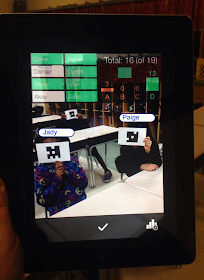
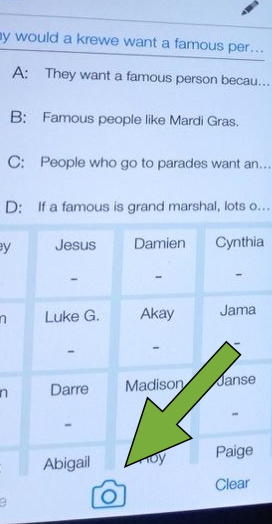 The app will immediately start "grabbing" students' answers based on what position they are holding up their PLICKERS card. Their little names pop up above their heads as they are scanned. Each student's accuracy pops up on the computer screen as well, and you can instantly see who answered correctly or incorrectly. Their name will appear in green (for correct), red (for incorrect) or white if they haven’t answered yet.
The app will immediately start "grabbing" students' answers based on what position they are holding up their PLICKERS card. Their little names pop up above their heads as they are scanned. Each student's accuracy pops up on the computer screen as well, and you can instantly see who answered correctly or incorrectly. Their name will appear in green (for correct), red (for incorrect) or white if they haven’t answered yet. Here’s a photo of moi scanning the room. It’s quick and easy. The hardest part is getting the kids to keep their card still for a few seconds.
For the instant results to show to the class, click on LIVE VIEW on the computer screen. You can choose how you want the results to appear to the class.
So after reading and discussing, this passage....
...students answered the following question and I chose how to display the live results. There are 4 options:
At first I only showed the whole class the bar graphs because it has no names. No one could get embarrassed for giving a wrong answer. After a while, my co-teacher convinced me to show the live view that had the children’s names and their answers (not just the anonymous bar graph). The warm and fuzzy SLP in me cringed, but after doing that a couple of times, we suddenly started getting wayyyyy more correct answers!! She really knew her class.
Also, it was interesting to see who chose certain answers. Anyone who had a wrong answer got a chance to argue their side and justify their answer.
I love being able to see how many of the10 questions each students answered were correctly/incorrectly. I am able to get a percent accuracy (for answering questions) for every one of my students for every inclusive therapy session.
How cool is that!!??
I could have never done that before with my feeble attempts at tallying. Oh, and guess what...all of this data is saved on my PLICKERS account so that I can analyze it to death at a later time if the urge hits me :)
My co-teacher was thrilled with the information the results gave her also.
Plus, it was fun!!
Not the same old boring stuff.
We were ecstatic to see some results like this below since we have really been working hard on using context clues .
 Also, based on the results, the teacher and I were able to see which skills were missed the most by the class as a whole. For the New Year’s lesson, the questions that targeted “mood” were most often missed. In contrast, our kids did fantastic on the questions that made them use context clues (like the one above). Hooray! These graphs on the left show a tidbit of what we could view after class.
Also, based on the results, the teacher and I were able to see which skills were missed the most by the class as a whole. For the New Year’s lesson, the questions that targeted “mood” were most often missed. In contrast, our kids did fantastic on the questions that made them use context clues (like the one above). Hooray! These graphs on the left show a tidbit of what we could view after class.
Back in my therapy room, I could see how many of the 10 questions each and every one of my students missed, I was able to get a percent accuracy (for answering questions) for every one of my students.
How cool is that!!??
I could have never done that before with my feeble attempts at tallying. Oh, and guess what...all of this data is saved on your PLICKERS account as long as you like so that you can analyze it to death at a later time if you wish :)
Since our school is currently so focused on writing, I don’t know that many of my teacher cohorts would use this much, but many of them- mostly math teachers- have said they WILL use it for their “ticket out the door.”
That would be fun in the speech room, too!
Okay, I'm all PLICKERED out for now!
If you try it, I'd love to hear about your experience!!
Better yet, how do YOU manage to collect data in the classroom?


















That is the coolest thing! If I did push-in, I'd definitely use it!
ReplyDeleteThis is AMAZING! Thank you so much for sharing. I can't wait to see what else you learned at your conference!
ReplyDeleteWow! I love this! Thank you for sharing!!!
ReplyDeleteSo excited to read about this!! I definitely want to do this with my small groups, since I don't push into a classroom.
ReplyDeleteAs far as making the plicker cards... I wonder if you could have them printed somewhere as an 8 x 10 picture on matte paper.... that way you're able to get a bigger card but not have to burn your ink... maybe send to Costco or something.
So excited to read about this!! I definitely want to do this with my small groups, since I don't push into a classroom.
ReplyDeleteAs far as making the plicker cards... I wonder if you could have them printed somewhere as an 8 x 10 picture on matte paper.... that way you're able to get a bigger card but not have to burn your ink... maybe send to Costco or something.